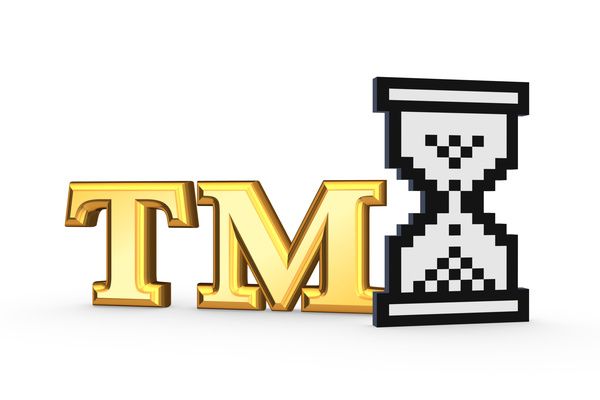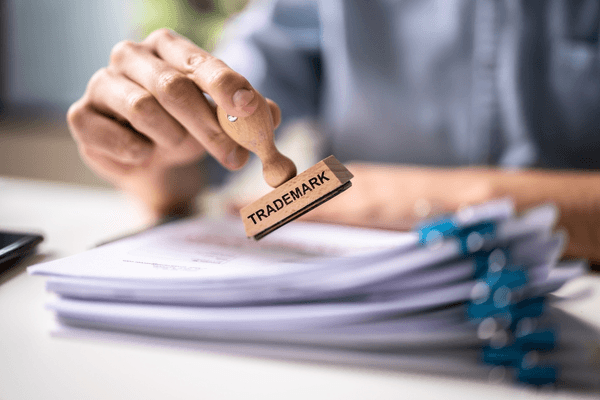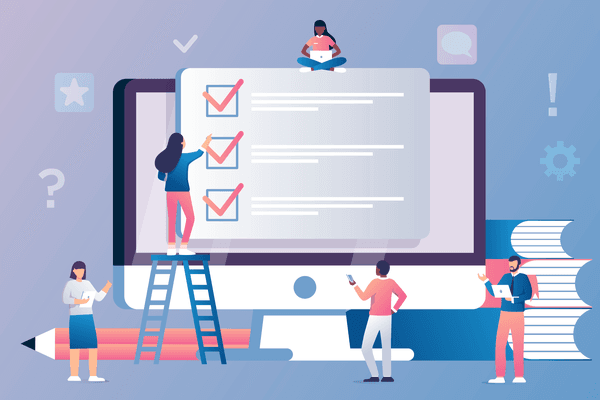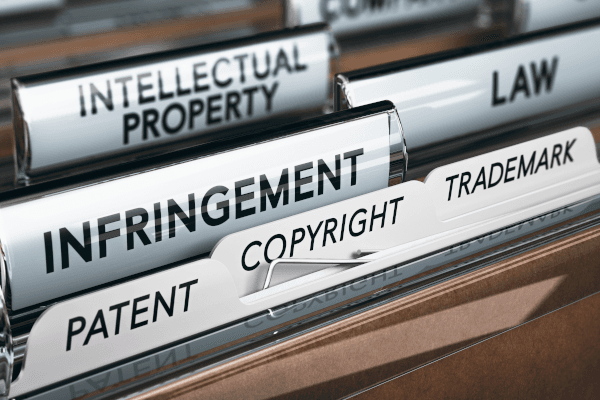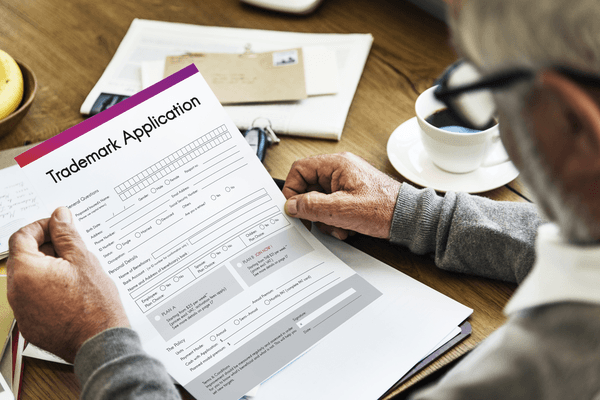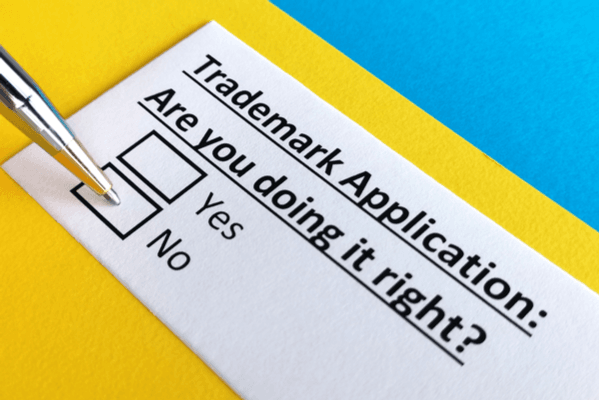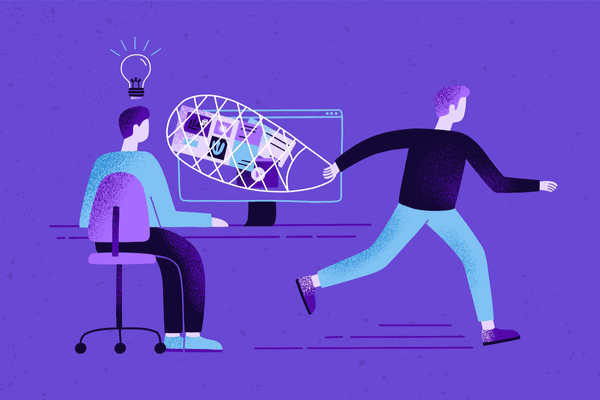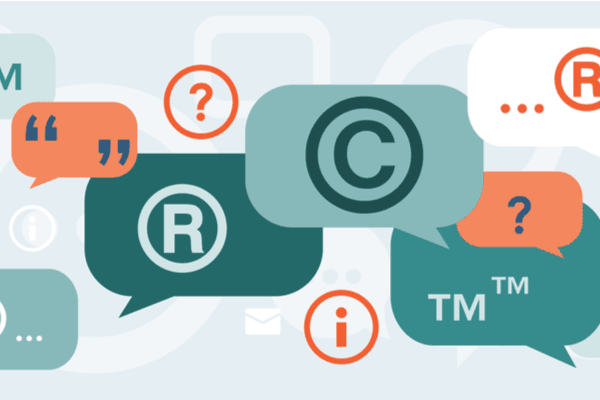Tips & Tricks for Using Your Logo on Instagram
Need help making your company logo look good on Instagram? Let Trademark Engine walk you step by step through the process of successful logo design for Instagram.


You’ve spent weeks working with designers to make it perfect, and now your company’s brand-new logo is ready to shine. The problem is that something doesn’t look right when you upload it on Instagram.
If you can relate, then chances are you’re struggling to make your logo work on Instagram or are planning to start a new business Instagram account soon. Either way, we want to help you fix your logo problems.
To help you get started, keep reading. We’re covering all the design secrets for using your logo on an Instagram business account and giving you essential tips to succeed with your social media marketing and content strategy.
The Importance of Instagram for Marketing Your Business
If your brand is not active on social media platforms like Instagram, you could be leaving money on the table. With nearly 2 billion active users worldwide, this social media behemoth could be your answer to engaging with new and existing customers.
Brands, large and small, use their Instagram accounts to find influencers, increase brand awareness, connect with subscribers, gain leads from paid and organic ads, and even make sales directly through the Instagram app.
Why Your Instagram Matters for Attracting New Customers
Did you know that 59% of internet users between the ages of 18 and 29 use Instagram? You might already have a LinkedIn, Snapchat, or TikTok, but you may miss out on crucial opportunities with this target audience by not having a presence on this platform.
Instagram also allows you to partner with influencers who can help you reach highly active niche markets that may also love your brand.
Tips for Creating An Instagram-Friendly Logo
Today’s consumers expect brands to be active online and put their best foot forward. This means the photos and stories you’re telling online should always be authentic and eye-catching, from your Instagram posts to your company logo design.
Because many companies use their logo as their Instagram profile picture, your logo will be the first thing customers see on their Instagram feed and will ultimately determine whether they engage with your brand. To be prepared, follow these essential tips below to create an Instagram-friendly version of your business logo.
Tip 1: Always Use a Mobile-Friendly Version
Designing for mobile is no longer an afterthought but should be front of mind when developing and selecting a logo. Mobile-friendly means your logo will look good even on smaller mobile screens like smartphones or tablets. Using an optimized, high-quality version of your logo helps ensure Instagram users, most of whom use a smartphone, will see your logo in the best light possible.
Typically, mobile-friendly designs limit small, intricate details that could get lost. Because of this, you should avoid complicated backgrounds, hard-to-read fonts, and multiple brand colors.
Tip 2: Watch Your Margins & Think Circular
All Instagram user profile images are circular, meaning your logo will need the proper margins to look its best. We recommend cropping your logo image ahead of time using an aspect ratio of 1:1. Also, leave some padding, usually around 30%, on each side to avoid getting your logo image clipped in the corners.
Tip 3: Size Up Your Logo Properly
Size is also critical regarding how your logo will ultimately appear on Instagram. For users on the app, your profile image will display at 110 x 110 pixels. However, to maintain optimal image quality, you should upload a logo of at least 1000 x 1000 pixels.
Tip 4: Format the File for Instagram
After you prepare the margins, size, and aspect ratio of your logo image, it’s time to save it and begin to prepare for upload. Before you click save, be sure the correct file format is selected. Instagram will only accept the following image formats:
JPEG
PNG
BMP
asdf
Tip 5: Test It Across Devices
Once you perfect your logo, don’t forget to test it on your Instagram app. See how your image appears on different devices, like your laptop, smartphone, and tablet. Do the research yourself, or ask friends, family, or employees to take a look and provide feedback. This is the fastest way to know if something like your colors or cropping looks off, and you can continue to make updates as you go.
Tip 6: Stay Consistent on All Social Channels
Once the final touches are done, and you’re happy with how your logo looks across Instagram, your work as a business owner and online marketer is not over. Apply what you’ve learned and duplicate it across your social media channels.
Having your logo appear the same everywhere will help give your brand consistency and familiarity for your customers as they look to learn more and engage with your business online.
How to Upload Your Logo When It’s Ready
To help upload your logo image, follow the step-by-step guide below. It will cover how to make your logo your profile photo on your Instagram page:
Sign in to Instagram on your phone or computer.
Click on your profile by selecting your profile icon.
Click on the photo and select “UPLOAD PHOTO.”
Choose the saved image file of your logo, which should be on your device or external hard drive.
Click “DONE.”
asdf
Don’t Forget to Add Your Logo to Stories
Recently, Instagram reels and stories have been growing in popularity. Users can include a sticker of their logo in this type of video content by following the steps below when using an iPhone:
Find your logo image on your camera roll.
Tap “EXPORT.”
Tap “COPY.”
Open your Instagram story in the app.
Double-tap the screen and hit “PASTE.”
Resize and move as needed.
asdf
Register Your Instagram-Ready Logo
Now that you’ve prepped your logo and it’s ready for social media, consider officially registering it with the United States Patent and Trademark Office (USPTO). The experts at Trademark Engine are here to help you register your logo in no time, giving you complete ownership and national protection over your brand. Get started today with our trademark registration services.
Trademark Engine is not a law firm and none of the information on this website constitutes or is intended to convey legal advice. General information about the law is not the same as advice about the application of the law in a particular factual or legal situation. Individual facts and circumstances as well as legal principles including but not limited to the ones referenced on this website can affect the outcome of any given situation.
Trademark Engine cannot and does not guarantee that an application will be approved by the USPTO, that a mark will be protected from infringement under common US trademark law, or that any ensuing litigation or dispute will lead to a favorable outcome. If you want or have an interest in obtaining legal advice with respect to a specific situation or set of circumstances, you should consult with the lawyer of your choice.
Trademarket Blog
Everything you need to know about starting your business.
Each and every one of our customers is assigned a personal Business Specialist. You have their direct phone number and email. Have questions? Just call your personal Business Specialist. No need to wait in a pool of phone calls.